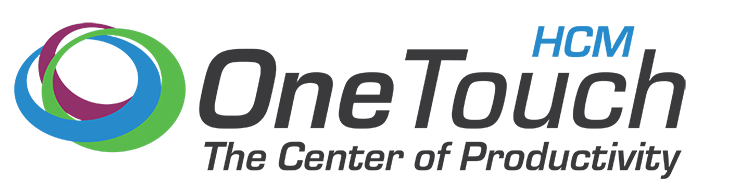OneTouch HCM is driven each and every day to provide elegant, simple, and complete data and process management that makes life better, more productive, and easier for anyone who touches employee data, payroll, or benefits.

Core HR
OneTouch CoreHR is a full, SaaS application designed to store display, transact and report on employee demographic information that the organization’s HR team needs. CoreHR makes every piece of data visible. From salary history to gender, from ethnicity to license and certifications, from per-diem rates to workers compensation rates. It’s all organized and at your fingertips across your entire employee population.
Core HR
OneTouch CoreHR is a full, SaaS application designed to store display, transact and report on employee demographic information that the organization’s HR team needs. CoreHR makes every piece of data visible. From salary history to gender, from ethnicity to license and certifications, from per-diem rates to workers compensation rates. It’s all organized and at your fingertips across your entire employee population.
BenAdmin
Now you can have a single, integrated, cloud-based solution that lightens your workload for even the most complex benefits administration challenges. Collecting critical data, managing compliance, and controlling costs are all handled seamlessly and efficiently.
Employee-initiated changes, eligibility management, bill reconciliation, and payroll are all in one place and backed by superior service. It’s benefits administration as you’ve imagined it could be.

BenAdmin
Now you can have a single, integrated, cloud-based solution that lightens your workload for even the most complex benefits administration challenges. Collecting critical data, managing compliance, and controlling costs are all handled seamlessly and efficiently.
Employee-initiated changes, eligibility management, bill reconciliation, and payroll are all in one place and backed by superior service. It’s benefits administration as you’ve imagined it could be.

Payroll
OneTouch Payroll automates all required computations for earnings, taxes, deductions, and other calculations while simultaneously providing users with real-time secure access to payroll status, HR data, benefits, and demographic information. OneTouch Payroll is a transaction oriented system that delivers accurate results within minutes after the request is completed.
Payroll
OneTouch Payroll automates all required computations for earnings, taxes, deductions, and other calculations while simultaneously providing users with real-time secure access to payroll status, HR data, benefits, and demographic information. OneTouch Payroll is a transaction oriented system that delivers accurate results within minutes after the request is completed.
Premium Services
For organizations that need functionality beyond basic payroll, tax processing and employee checks/direct deposit, the OneTouch solution has optional premium services. Premium means those services that are not needed by every organization. When an organization needs or wants to automate pre-payroll or post-payroll processing they may opt to add the OneTouch Premium services at initial implementation or anytime thereafter.

Premium Services
For organizations that need functionality beyond basic payroll, tax processing and employee checks/direct deposit, the OneTouch solution has optional premium services. Premium means those services that are not needed by every organization. When an organization needs or wants to automate pre-payroll or post-payroll processing they may opt to add the OneTouch Premium services at initial implementation or anytime thereafter.
ACA Reporting
The Affordable Care Act requires that employers report every employee’s monthly eligibility and enrollment status on IRS 1094 and 1095 forms each year. The complexity of these forms can be overwhelming and time-consuming.
OneTouch ACA Reporting™ solution provides clients with easy tracking tools that let administrators proactively manage their reporting data, forecast sample IRS forms, and manage employee demographic data.
The OneTouch ACA Reporting solution provides a dashboard for administrators to access and manage their employee’s benefit statuses throughout the year. OneTouch ACA Reporting takes the confusion and uncertainty out of year end, OneTouch HCM will mail the employees 1095 forms and electronically file the 1094 forms with the IRS on behalf of our clients.
When integrated with our OneTouch Payroll™ and OneTouch BenAdmin™ platforms, clients have access to a fully comprehensive “real-time” ACA compliance solution.
Leave Accounting
/Tracking
Use the OneTouch system to replace spreadsheets, emails and post-it notes for paid time off. As a service integrated with payroll, the Leave function supports the collection of hours/days of any kind of paid or unpaid time off. Payroll calculations are automatically updated, and each employee's earnings statement identifies starting and ending leave balances, as well as leave taken for the pay period.
The Leave Service is sophisticated but simple to use. Based on your rules, Leave is configured to support calculation, recording and online approval of all types of leave for all employees. Your formulas for the grant/accrual of Leave (Annual, Bereavement, Jury Duty, Personal, Sick, etc.) as well as the usage of Leave on a daily and/or hourly basis are programmed into the OneTouch system.
Within each pay period the OneTouch system collects leave taken using a summary grid or employee self-service, and incorporates online workflow for managerial approval. Each employee's leave and earnings statement shall identify leave balances: starting, taken, adjustments and ending. For those employees who have exhausted their leave accounts, OneTouch will capture the business rule to borrow leave or deduct a portion of pay at an employee's hourly rate (leave without pay - LWOP).
The following leave options are a small subset of the leave types supported:
- Vacation
- Sick Leave
- Study Leave
- Military Leave
- Jury Duty
- Personal Leave
- Maternity/Paternity Leave
- Bereavement Leave
- Sabbatical
- Leave Without Pay (LWOP)
Timesheets
(time collection)
Gathering accurate hours worked is the first step in processing payroll, and time can be collected multiple ways in the OneTouch solution. OneTouch supports:
- Payroll grid – customized to show certain employees and payment types
- Timesheets – using employee self service
- Biometric clocks – connected to the internet
- File import – CSV/XLS from other systems
- Card swipe – from point of sale machines and other devices
- Mobile phones – with or without an app
- PC desktop – a dedicated desktop application
- PC Kiosk – shared stations for employees
- Telephone – tool-free dial in
Timesheets offer tremendous flexibility when it comes to displaying jobs, departments, locations, accounts, customers, leave, etc. Timesheet formats are customized to meet your desired view. In addition, timesheets use an integrated workflow which allows for approvals at different organizational levels (e.g., supervisor, department head, location head or other functional lead). The timesheet workflow can be turned ON/OFF for selected groups of employees.
OneTouch removes the hassle of incorporating time into payroll. All hours worked are automatically calculated as part of payroll for each and every employee. Pay reflects all hours worked, including overtime, shift premiums, leave, holiday premiums and other rates. These hours can even be displayed on the employee’s paystub for maximum transparency to improve employee trust.
Expense Reporting
Expense reimbursements can be seamlessly entered in the OneTouch Payroll system. Administrators have a screen to enter expenses to be paid to specified employees after their net pay.
Or, individual employees can create an expense report. Employees add expense items associated with the request and upload receipts to show proof. Expense reimbursements have a two-tier workflow approval. The expense reimbursement request is first sent to an employee’s supervisor to approve. Once approved, the reimbursement request is sent to accounting, finance or any individual for final approval. When expense reimbursements are finally approved, the approved amount will be applied to the employee’s next paycheck.
Additionally, fixed expense reimbursements can be setup in the system to be automatically applied to each paycheck, or at designated intervals (e.g., a monthly reimbursement for cell phone).
Pricing for these services are optional and will be provided by your sales consultant.

and reduce the costs of administration within small and mid-sized organizations.
Company